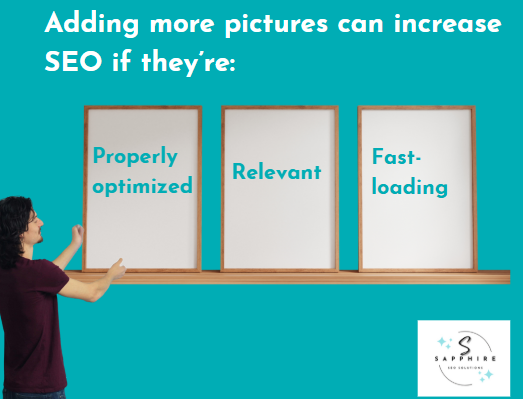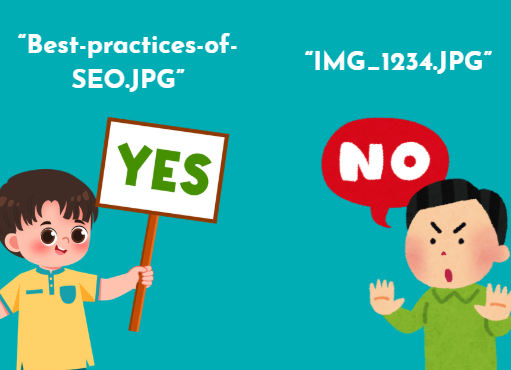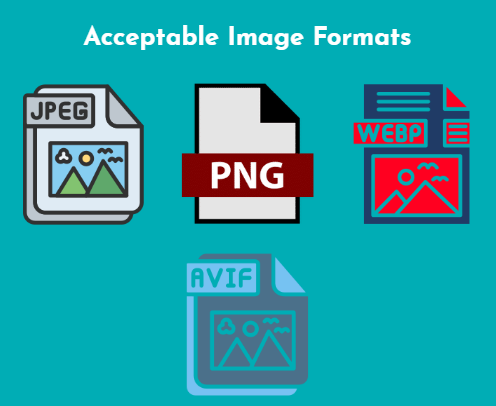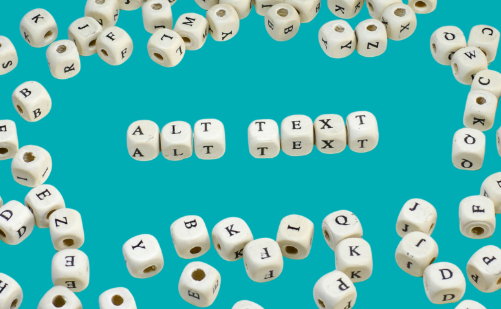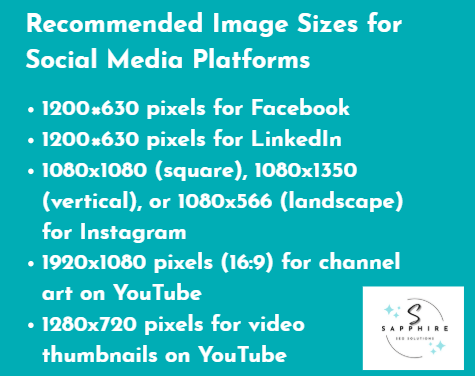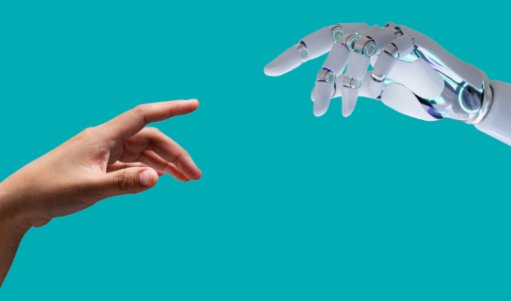Can Adding More Pictures Increase SEO? - Know More About Image SEO
Can adding more pictures improve SEO? Absolutely. But only if those images are optimized the right way. While visuals can increase user engagement, time on page, and even help you appear in Google Images, uploading too many unoptimized pictures can slow your site and hurt rankings.
Key Takeaways
Adding more pictures can improve SEO. Optimized visuals boost visibility, engagement, and rankings across Google Search and Images.
Image SEO is about quality, not quantity. Unoptimized or irrelevant images can slow your site and hurt performance.
Proper optimization builds authority. Using descriptive filenames, alt text, and structured data helps search engines understand your content.
Focus on fast-loading, relevant visuals. Compress images, use next-gen formats, and ensure responsive sizing for stronger Core Web Vitals.
Track image performance regularly. Use Google Search Console and speed tools to measure image SEO impact and improvements.
At Sapphire SEO Solutions, our on-page SEO services include following the best practices of image SEO so that our clients and their businesses can appear in Google Images search results and rank higher. If you need help with optimizing images for your site, fill out the contact form to reach out to one of our experienced SEO professionals.
Since image SEO is crucial for your site, we've decided to create this guide to cover all of the important points regarding this topic. Keep reading until the end, as we will go over the best practices of adding images to your site and answer some of the most frequently asked questions.
Let's get started!
Can Adding More Pictures Increase SEO?
Yes. Adding more pictures can improve SEO. But what you need to keep in mind is that the images you add to your site are:
Properly optimized
Relevant
Fast-loading
Quality and performance of your visuals are critical to your site's SEO, as search engines constantly evaluate them. Many business owners upload too many images that are not properly optimized, expecting to rank. Unfortunately, this approach can hurt SEO rankings and slow your website.
Optimizing images does two things. They:
Help search engines understand the content of your page better
Enhance user engagement, ensuring that users spend more time on your site
With images, you can also penetrate Google Images search results. High-quality, descriptive pictures can increase your chances of appearing in Google’s image packs. This drives more visitors to your website beyond traditional web search.
Properly-optimized images have the potential to make or break your site. According to Search Engine Land, 10% of Google traffic comes from Google Images, with Google Lens getting about 12 billion searches every month.
In fact, HubSpot states that articles with visuals get 94% more views than those that don't have images. That's a huge opportunity you'll miss if you don't focus on image SEO.
How Images Influence SEO - Impact of Visuals on Search Engine Optimization
There are several ways images can affect your site's SEO, some of which include the following:
Images can show up in Google Images search results (often in image packs) and image search listings. This can drive more qualified traffic to your site. Properly tagging images can boost search performance and also increase visibility across search engines.
Images impact behavioral signals that affect search engine rankings. If your images are engaging, users are going to stay on your pages longer, resulting in reduced bounce rates and increased engagement. This can improve your site's authority in the eyes of search engines.
Images across social media platforms can generate more shares, resulting in more backlinks. This can increase referral traffic and boost organic performance.
Best Practices of Optimizing Images for SEO
Image optimization is not just about making your images more visually appealing. It's about focusing on the on-page and technical SEO elements. Every image you upload must be impactful, accessible, and fast-loading.
There are two main goals when using images for SEO, and they are as follows:
Images enhance user experience (UX) by supporting content clarity, engagement, and conversions.
Images help search engines understand your visuals through structured metadata, descriptive filenames, and alt text.
Now that you know a bit more about images for SEO, here are some of the best practices you should follow:
Use Images That Align with Your Content
Always use images that have a purpose. Don't just plug images across your site because you have to. When writing a blog post or page, use images that explain a concept or provide data.
Infographics and screenshots are highly recommended, as they add more context, making complicated information easier to understand.
Instead of stock photos, use custom images. You can create branded pictures on Canva or ask your graphic designer to come up with an engaging picture that aligns with the content.
Use Descriptive File Names
The name of your image files should describe what they're about. Often, default names like IMG_0123.jpg do no good to your site's SEO. Make sure to rename such files with clear, keyword-relevant names.
"Cold-brew-coffee-beans-roast.jpg" is much better than "IMG_0123.jpg". It assists search engines in understanding what the image is about, resulting in better SEO relevance.
Here are some best practices to follow when renaming image files:
Use hyphens to separate words
Stick to lowercase letters for better crawlability
Use the target keyword only when it fits naturally
Avoid keyword stuffing.
When you have descriptive file names, you're making it easier for Google Images to index your pictures. It's also great for organization, as you can head over to your media library and search for the images you want to use when updating content.
Use Supported Image Formats
You can't just upload any image format, expecting it to work wonders for your site. In fact, outdated formats can harm your site's SEO.
While modern image formats like WebP or AVIF offer better compression (25–34% smaller file sizes), traditional file types like JPEG or PNG files are more compatible.
So, what type of image formats should you use? Here are some points to consider:
Use WebP or AVIF if you need better compression while maintaining higher quality
Opt for PNGs when you need lossless transparency (this is great for product cutouts or UI elements)
Choose SVG for vector graphics like logos and icons, as these scale nicely on all types of devices
For mobile layouts, consider pairing different formats with responsive images to reduce load time, prevent bandwidth waste, and ensure even large images appear crisp
Images Should Have Alt-Text
The #1 rule of image SEO: always use alt-text.
But why? Alt-text is a written description of an image. It helps screen readers guide visually impaired users on what the image is about. Plus, alt-texts give search engines more context about the image.
How should you write alt-texts? Follow the best practices mentioned below:
Keep it concise (around 5 to 15 words)
Make sure the alt-text accurately describes the image
Include your target keyword if relevant
Avoid over-optimization or repetition in your alt tag, as it can look manipulative
Use alt="" for images that don't add informational value, as it improves accessibility and keeps the page cleaner for assistive technologies
Use Sitemaps and Add Structured Data to Your Images
To help search engines find images and index them, you need to include images in your XML sitemap.
Alternatively, you can also create a dedicated image sitemap. Why should you do this? Doing so allows search engines to crawl the pictures and associate them with the correct page.
Structured data markup (also referred to as schema markup) can be a great addition to your images. It helps search engines understand the content and context of the pictures on your site. This improves their visibility in rich results and image-rich snippets.
There are several types of schema markup you can use for images, some of which include the following:
ImageObject
Product
Recipe
Article
VideoObject
Want your images to show up in Google Discover? Consider using the right structured markup. This ensures that your visual content is discoverable, resulting in greater click-through rates and engagement.
Save Images in RGB Color Mode
Most site owners make the mistake of saving images in CMYK, which is a subtractive color model for printing. This can make your images duller and less vibrant. So, what should you do?
At Sapphire SEO Solutions, we always encourage our SEO team to export images in RGB color mode. This is perfect for sites, as it allows web browsers to display colors as intended.
Here are a few benefits of using the RGB color mode for images on your site:
It ensures consistent image resolution.
It helps create accurate color representation across different devices.
It helps maintain a visually appealing look.
It preserves high-quality images, guaranteeing a higher quality display.
It reduces the need for unnecessary file conversions, which can prevent rendering issues.
Avoid Text in Banner Images
Search engines aren't too advanced at this stage. They can't interpret text inside images accurately. This can lead to indexing and accessibility issues.
To help search engines understand the content of your image, you can always consider using HTML or CSS overlays.
However, sometimes it may be difficult to remove text from an image, or you may want to leave the text in the picture for users. In such situations, consider duplicating the same message within the alt text.
In addition to that, add captions below the image to provide crawlers and users with more context about the picture. Make sure to use a clear, descriptive image title and image title tag for better accessibility.
Size Your Images
Large images may look visually appealing, but they can also waste bandwidth and affect page load speed. Always consider resizing images to match their actual display dimensions.
Here is the tricky bit: many users prefer using a mobile phone over a desktop. Does that mean you should upload two different versions of the same image?
Not really. To avoid image display issues across different screen sizes, use responsive images with the srcset and sizes attributes.
You can also consider opting for the "picture element" to ensure that browsers provide the best version to users across different screen sizes.
There are two advantages of using the picture element or responsive images, including:
It helps improve loading performance
It helps with Core Web Vitals metrics like LCP (Largest Contentful Paint)
In your image markup, you should always include explicit width and height attributes. Doing so prevents layout shifts and maintains consistent image resolution across devices. This ensures faster rendering and a smoother visual experience for users.
High-Quality Images Are the Way to Go
Should you invest in a DSLR camera for taking crisp images? It depends. If you're not selling products on your site, you don't need to buy equipment for photography.
Simply search for high-quality images (pictures that are not blurry) on the internet. There are many sites that offer copyright-free photos.
Having high-quality images on your website can improve CTR. Plus, they can make your pages appear more professional.
Avoid blurry images, as they can lead to a poor user experience and a spike in bounce rates. When that happens, your credibility will take a huge hit.
If you're selling products on your site, product photography is super important. This means investing in good-quality photography equipment, as you need original pictures of your products (not pictures from the internet that resemble your products).
Want to take good photographs of your products? Here are some tips that you should follow:
Invest in a nice camera
Create a small corner with a relevant background for photography purposes
Buy photography lights for vibrant images
Take photographs of your products from different angles
Snap pictures with various zoom settings
Take size-comparison shots to help users make an informed decision
Compress Images for Faster Loading
If you don't know how to compress images, now is the time to learn, as image compression improves site performance and SEO. Don't panic - we're here to help!
You need access to lossless compression tools to compress images. Some of the free options include Image Resizer, Online Image Compressor, Squoosh, and TinyPNG. These tools are great for reducing file sizes without affecting quality.
Don't want to use third-party tools? Some CMS platforms may have built-in compression tools that you can use. Check the features your CMS platform offers.
Here's another thing that you should focus on: when images appear below the fold, implement lazy loading. But what is it, and how can it affect your site?
Simply put, instead of showing a half-downloaded image, lazy loading defers the download of the image until you scroll down. This can improve page load speed and reduce initial load time.
Want to improve Core Web Vitals performance? Focus on ensuring that the main image contributing to LCP (Largest Contentful Paint) loads immediately.
Store copies of your site images on a global network of servers. This strategy is commonly referred to as a content delivery network (CDN). It ensures that users receive images from the closest physical location, improving image loading times.
Whether it's a background image or a product image, compression can improve SEO and user experience by a mile!
Strategically Place Images Across Your Site
To strengthen topic associations for search engines, make sure to place images near supporting text.
You can also plug images on your site near the most relevant keywords. Doing so ensures proper context for Google and other search engines.
Want to know how you can strategically place images across your site? Here are some tips you should follow:
Use high-quality images on important landing pages to highlight your brand and increase user engagement.
Avoid reusing the same stock visuals across multiple pages, as unique images can help with rankings.
Carry out A/B testing to determine the best position for your images.
Optimize Images for Social Media Platforms
It can be tempting to use your site images across your social media platforms. This can save time and effort. But we don't recommend doing that, as it can affect visibility.
Each platform has guidelines on the size of images you should upload. Here are some best practices:
1200×630 pixels for Facebook
1200×630 pixels for LinkedIn
1080x1080 (square), 1080x1350 (vertical), or 1080x566 (landscape) for Instagram
1920x1080 pixels (16:9) for channel art and 1280x720 pixels for video thumbnails on YouTube
To control how thumbnails, titles, and descriptions appear when someone shares content, implement Open Graph and Twitter Card tags. This can boost CTR.
Image Accessibility and WCAG Compliance
Image accessibility is super important for your site. It ensures a better user experience and improves SEO.
We've already discussed the use of descriptive alt-text for visually impaired users and avoiding text in your images. But how do you explain data-heavy charts or infographics?
For such images, providing longer descriptions through a longdesc attribute or adjacent HTML text can improve accessibility. However, make sure to follow WCAG guidelines.
AI-Generated Images
There is a common misconception that AI-generated images can harm your site's SEO performance. However, that's not true.
You can use AI-generated images as part of your image optimization strategy, but make sure you follow the best practices we've mentioned in this guide. They include:
Using high-quality images that align with the content around them
Avoiding overly generic or repetitive visuals that resemble stock photos
Using descriptive alt text for AI-generated images
Compressing images for improving page load speed
How to Monitor and Measure Image SEO
Now that you've added images to your site, how do you monitor and measure their performance? After all, you need to know if they're doing well for your website or not.
At Sapphire SEO Solutions, we love using Google tools, and for monitoring image SEO metrics, our team prefers Google Search Console (GSC). You should consider GSC as well.
Open GSC, use the “Image” filter in performance reports, and start tracking search performance, impressions, and clicks from Google Images.
Using this data can help you determine which pages or images drive the most engagement. This data also highlights the improvements that you need to make.
In addition to Google Search Console, you should consider using third-party tools like PageSpeed Insights, Lighthouse, or WebPageTest to evaluate page load speed. Doing so can help identify opportunities for compression or responsive delivery.
To determine if your images are performing well, set clear KPIs and consider benchmarking. Check for an increase in the following metrics to measure progress:
Image search impressions
Faster load times
Conversion rates
Why Images Don’t Index - Common Image Indexing Issues and How to Fix Them
If your images aren't appearing in Google Images search results, there are several technical issues you need to address. They may include:
Blocked image URLs by robots.txt
Dynamically loaded images hidden behind JavaScript
Missing src attributes in <img> tags
Disallowed access via X-Robots-Tag
A limited crawl budget
There are several steps you need to take to fix the abovementioned issues, and they are as follows:
Make sure your image URLs are static and publicly accessible.
Add your image URLs to your image sitemap.
Verify that all images return a proper HTTP 200 status.
Use Google Search Console’s URL Inspection tool to confirm indexing status and diagnose any remaining problems.
Don't Have the Technical Expertise for Image SEO? Let Sapphire SEO Solutions Optimize Images for Your Site!
Optimizing your visuals for performance and visibility takes time, testing, and technical know-how. That’s where Sapphire SEO Solutions comes in. As part of our on-page SEO services, we will take care of image optimization for you so that you can focus on growing your business.
Sapphire SEO Solutions and our team will conduct a comprehensive site audit, execute technical optimization strategies, ensure structured data and sitemap updates, and carry out ongoing monitoring to help your images appear in rich results and Google Images search results.
So what are you waiting for? Fill out the online contact form to schedule a free consultation with an experienced SEO professional and boost your site's SEO today!
Frequently Asked Questions — Image SEO
Do images help SEO?
Yes. Images can work wonders for your site's SEO if you properly optimize them. They help you rank in Google Images and image packs in search results. The result? An increased chance of earning valuable backlinks and boosting user engagement. However, adding too many images without proper optimization can slow down your site, adversely impacting SEO rankings.
What is the best image for SEO?
There is an art to selecting the right images for your site's SEO. Images need to be relevant, high quality, and optimized for speed and accessibility. How do you ensure that? By using descriptive file names, ensuring accurate alt-text, and focusing on structured data and image sitemap.
Is PNG or JPG better for SEO?
Whether you should use PNG or opt for JPG depends on the file type and purpose. JPG (JPEG) works best for photographs, as this format maintains high quality while ensuring a smaller size. On the other hand, PNG is perfect for logos or graphics needing transparency. Other than these two formats, you can also explore next-gen formats like WebP or AVIF for high-quality images, smaller sizes, and better page load speed.
Are AI images good for SEO?
Yes. You can use AI images for your website, but make sure to follow the best practices of image SEO. AI-generated images need to be original, relevant, and visually appealing. When publishing, include proper alt-text and structured data to boost visibility and improve accessibility.
Can Google read text in images?
Google can partially read text in images by using OCR (Optical Character Recognition). This lets the search engine detect and interpret some text within images. However, you should not rely on OCR and always make sure to include key information in HTML text or alt tags for accurate indexing.
How do I rank in Google Images?
There are many tips and tricks that you can use to rank higher in Google Images search results. They include publishing high-quality images, using descriptive file names, adding natural alt text, and ensuring relevant captions. Also, make sure to add structured data and image sitemap while compressing photos for better accessibility and load speed.
How do I name an image for SEO?
Instead of generic file names like "IMG_1234.jpg", use short, descriptive file names like "best-vegan-pizza-recipe.jpg". This helps search engines associate the image with great content, resulting in better page rankings.
Does a podcast image help with SEO?
An image that's relevant, of high quality, and includes proper structured data and alt-text can help with your site's SEO. Following the best practices of image SEO improves discoverability and click-throughs.
How does image compression affect SEO?
Image compression has a positive impact on a site's SEO. When you reduce the size of an image file, it automatically improves page load speed and Core Web Vitals performance. This reduces bounce rates, ensuring that people stay on your site longer.
Do image captions help SEO?
Yes. Having image captions provides search engines and users with more context about the image. It improves user engagement and naturally reinforces relevant keywords.