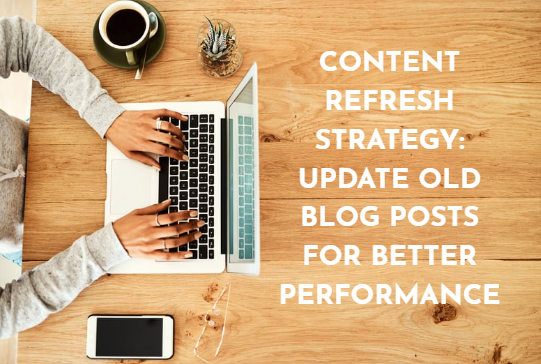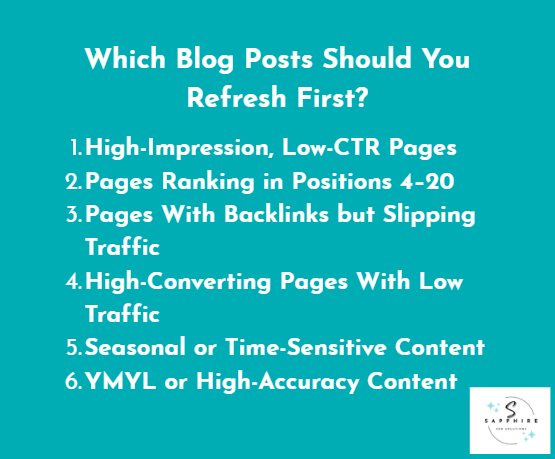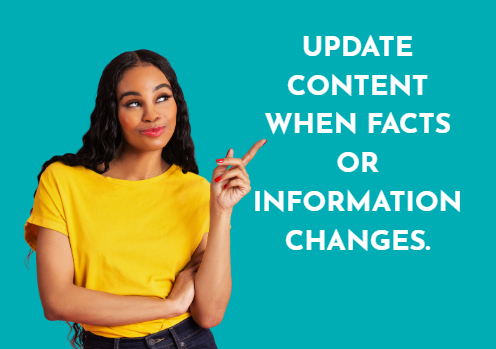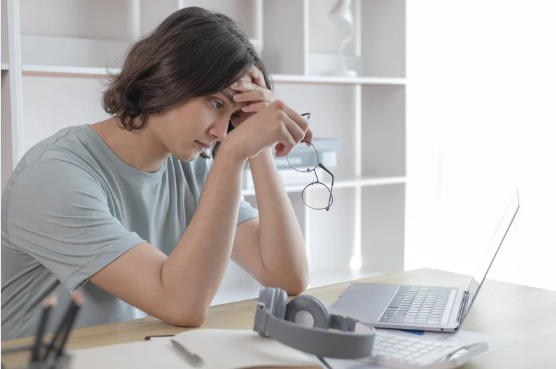Content Refresh Strategy - How Updating Old Blogs Boosts SEO Fast
AI Overviews is taking over, and Generative Engine Optimization (GEO) is changing the way we practice SEO. For small business owners, one of the best practices to follow is to update old blog posts. Refreshing old blogs is a great way to:
Reclaim existing authority
Identify underperforming pages
Update the headline and the first 100 words
Add fresh data and answer the right FAQs
Fix technical issues
Re-promote the blog post to drive traffic
Key Takeaways
Refreshing old blog posts helps recover lost traffic and boost rankings faster than new content.
A content refresh strategy means auditing, updating, and republishing existing blogs to match current search intent.
Proven case studies (HubSpot, Backlinko) show that refreshed content can deliver over 100% traffic growth.
Start with high-impression, low-CTR pages and update titles, data, and FAQs for quick SEO wins.
Structured updates with FAQs, schema, and fresh data improve visibility in AI search results and featured snippets.
Are the recent Google updates negatively impacting your site? Refreshing old blog posts can help recover more organic traffic. Content marketers are now focusing on updating underperforming pages so that the content remains relevant and attracts the right target audience.
When updating old blog posts, it's crucial to deliver valuable content that has up-to-date information and recent data. Google and other search engines love fresh, helpful content, and updating old blog posts can help improve your site's position in the SERPs while boosting organic traffic.
HubSpot found that updating older articles led to a 106% increase in organic traffic. This statistic proves that a content refresh strategy works, and it should be a part of your SEO strategy.
If a digital marketing company tells you to keep posting new content instead of focusing on updating older blogs, walk away. Optimizing old blog posts helps you remain relevant in traditional search, and it also allows you to provide valuable insights that resonate with shifting user preferences.
At Sapphire SEO Solutions, we provide affordable content refresh services to small businesses who are looking for ways to improve their visibility. Our experts will audit your existing content's performance, identify what needs changing, and implement the necessary fixes to ensure that your site remains relevant at all times.
Want to learn more about updating old content? In this blog, we will cover what a content refresh strategy is and how it can provide quick SEO wins. We will also go over the steps you need to follow to get started with optimizing older blog posts.
What Is a Content Refresh Strategy?
Before we explore the importance of updating articles, let's quickly go over what a content refresh strategy is. It is a process of auditing, updating, and republishing existing content. Why? So that it matches the current search intent and addresses user expectations.
You're not supposed to update every single blog you've written. Instead, optimizing older articles with the highest ROI potential is the right way to go about this. It's a great way to ensure that your evergreen content continues to perform in the years to come.
Content Refresh Definition
In technical terms, a content refresh strategy refers to enhancing existing web content without destroying its established authority.
Instead of creating a new URL, a refresh builds on the same URL. This ensures link equity and canonical signals (Google for Developers).
So, do you update the entire blog post? It depends, but in most cases, you just make slight changes here and there.
For example, adding fresh content, including new data, visuals, or FAQs, or fixing structural issues could be part of the content refresh scope.
Some business owners get confused between content refresh, rewrite, and relaunch. They think it means the same thing when in reality, they're much different.
Here's what you need to know about these three:
Refresh = Keep URL, improve content quality, add updates.
Rewrite = Overhaul structure and length, often still keeping the same URL.
Relaunch = Major transformation, sometimes merging or redirecting multiple URLs.
Understanding the difference between these three can help you execute the right content strategies depending on your business goals and SEO needs.
Benefits of a Content Refresh
Now comes the pressing question: why should you refresh existing content? Here are a few reasons why you should implement a content refresh strategy:
It helps recover traffic
It is great for lifting your CTR
It can reclaim lost rankings
It helps improve conversions
It's much more efficient to refresh content than to rewrite from scratch
Immediate SEO Signals Impacted
When you refresh an existing blog, the following are some of the impacts you can make on your SEO immediately:
Updated publish date → signals recency.
New internal links → strengthen topical relevance.
Fresh content tokens (new keywords) → capture trending queries.
New backlinks from promotion/outreach → improve authority.
Does Existing Content Decay? And Why?
When outdated content no longer aligns with the current search intent, it can cause the content to decay. This is because:
Facts may have changed
The search intent may have evolved
Your competitors may have published stronger content
Search engine algorithms may have gone through a ranking signal update
Let's look at these in a bit more detail.
Outdated Facts and Information
When statistics or product details are no longer up-to-date, pages that once used to perform well may start to lose trust and authority. This is why many top-leading businesses continuously revamp their existing content.
For example, Zapier always updates workflow screenshots to reflect the small UI changes it continues to make to its tools.
Outdated information can adversely impact your site's SEO. Here's how you can tackle this issue and ensure that your content remains relevant:
Update broken links
Make the necessary changes to outdated content
Remove stale references and add current search intent examples
Shifts in User Intent
User intent can evolve over time. A query that was once tagged as informational may have become transactional or commercial.
If your existing website content fails to adapt to current search intent, your outdated content may stop ranking even if the article contains top-notch information.
The best way to address these shifts in user intent is to use tools like SurferSEO and Semrush. These tools highlight recent search trends, allowing you to update your existing content based on current user preferences.
New Competitive Pages
Your competitors may be constantly publishing new research, establishing original benchmarks, or catering to the unique perspectives of users. These new pages or updates may better align with the search intent and demonstrate stronger E-E-A-T.
If you're not competing with these new pages, you're losing out on traffic. Instead of publishing rehashed guides with outdated information, Google for Developers recommends providing valuable insights for better site performance.
Algorithm and Freshness Signals
Google's algorithm is always changing, and this means that it often recalibrates how it evaluates search intent.
New signals or ranking factors may reward updated guides instead of content that you once thought was evergreen. In fact, core updates may even penalize thin content that is not up-to-date.
Think about it this way. If you've written a guide on "Top 10 SEO tips for 2018", do you think it would be relevant or perform like it used to in 2025? No, because it no longer matches what Google thinks the users want.
Multimedia and Format Expectations
Changes in user preferences in regards to how they consume information can also lead to content decay.
An old text-heavy post may lose engagement because today users prefer short bursts of information accompanied by a video tutorial, an infographic, or an interactive demo.
In fact, Google AI Overviews focuses on multimodal results. It prefers helpful, fresh content that contains high-quality interactive elements.
How Refreshing Old Blog Posts Can Give Fast SEO Wins
Refreshing old content leverages existing backlinks and domain authority. This ensures that small targeted updates, such as optimizing the title, meta, FAQs, and data, can help the page rank higher and faster in search engine results than publishing new content.
Traffic Recovery and Uplift
One of the most immediate content refresh benefits includes the recovery of lost organic traffic. Earlier, we mentioned how HubSpot saw a 106% jump in traffic following a systematic update of its old posts. But it's not just HubSpot.
In fact, Backlinko experienced a 260.7% boost in traffic in just 14 days after updating its existing content. This is why many content marketers agree that updating old blog posts for SEO is a better strategy than investing in new content.
CTR (Click-Through Rate) Improvements
Besides updating statistics or information to reflect current user search intent, it's also important to refresh titles and meta descriptions.
Why? Doing so can directly impact CTR in search engine results pages. Don't just take our word for it; Search Engine Land also agrees and explains how updating meta descriptions can affect user engagement.
Faster Time to Results
New content can take months to rank. On the other hand, refreshing existing blog posts can deliver fast SEO wins.
While the time it takes for updated content to deliver real results may vary due to several factors, taking the steps below can expedite the entire process:
Request re-indexing in Google Search Console (this can boost visibility within 14 days)
Improve formatting by including lists, FAQs, and visuals can lead to quicker results
Cost Efficiency of Refreshing vs New Content
According to industry benchmarking, updating existing content takes only 25% to 60% of the time and effort of writing brand new content. Refreshing content delivers better ROI than writing content from scratch.
Micro-Experiments to Prove Refresh Value
At Sapphire SEO Solutions, we are advocates of updating existing content. We believe that it delivers results quickly than publishing new articles.
However, that doesn't mean that you shouldn't create new content. In fact, you need to stay competitive and continue to publish high-quality, valuable information for your target audience if you want to stay relevant.
That said, you can see the impact of updating your content by conducting a few micro-experiments like the following:
A/B Test Headlines: Keep the same URL, swap in a new title, and track CTR in Google Search Console.
Time-to-Index Monitoring: Request indexing after refresh, then chart impressions over 0–30 days to validate gains.
Engagement Boosts: Add visuals or FAQs, then measure session duration in Google Analytics.
Which Blog Posts Should You Refresh First? (Prioritization)
You should refresh blog posts that have high impressions but fail to get any clicks. Also consider revamping the content of existing pages ranking in positions 4 to 20.
In addition to that, working on existing articles with backlinks but slipping traffic or old blog posts with seasonal or time-sensitive info should be at the top of your to-do lists. Prioritizing all of these actions should deliver a quick ROI.
Let's explore these options in a bit more detail.
Priority Checklist for Selecting Blog Content to Refresh
At Sapphire SEO Solutions, we have created the perfect checklist to help our team select the right blog posts to refresh and optimize. If you're struggling to figure out which page needs your attention first, follow our proven checklist below:
1. High-Impression, Low-CTR Pages
Start with pages that have strong visibility but poor CTR. Use Google Search Console to identify these pages.
Not sure how to do that? Below are the two steps you should follow:
Navigate to Performance → Queries/Pages → Compare Date Ranges.
Sort by impressions, then filter for CTR that's lower than the 2% to 5% range (depending on query type).
Since these existing pages are already attracting search visibility, you can simply refresh the title and meta description to immediately boost clicks.
2. Pages Ranking in Positions 4–20
“Near-page-one” web pages are the lowest-hanging fruit. Pages that are in positions 4-20 can jump a few spots with a solid content refresh strategy.
For your existing content to perform like the top-ranking pages (positions 1-3), you can take the following steps:
Improve readability (use Hemingway App for guidance)
Add current search intent answers (use SEO tools like Semrush to determine search intent first)
Expand FAQs by adding more relevant questions
3. Pages with Backlinks but Slipping Traffic
If you have an old article that has good inbound authority, don't discard it. Instead, consider refreshing it.
Ahrefs and other tools can help you identify pages with backlinks and declining traffic. Update them with stronger content to preserve link equity and keep your authority intact.
4. High-Converting Pages with Low Traffic
When an existing page is performing well, optimize it for SEO to ensure greater reach. Historical optimization is an approach many large businesses, including HubSpot and Backlinko, are taking. You should also consider this targeted content refresh strategy to expand traffic.
5. Seasonal or Time-Sensitive Content
Some old blog posts may be tied to holidays or annual events. These may be outdated and require revamping of content.
For example, updating your old blog content on "Black Friday Deals" just before the event can help capture surging queries.
6. YMYL or High-Accuracy Content
Does your website contain YMYL (“Your Money, Your Life”) web pages? You need to update them as soon as possible, as outdated facts can hurt rankings and trust.
Exact Search Console Filters to Run
Here's how you can use Google Search Console to effectively find outdated posts:
Choose the right date range (Last 3 months vs previous 3 months).
Filter for impressions less than 500 and Average Position between 4–20.
Export the top 50 candidate blog posts for a refresh review.
Tools & Metrics to Use: Search Console, Google Analytics, SEO tools
Without the right data, you can't just refresh blog content and expect it to perform well. Also, if you don't know the traffic, impressions, and clicks your old blog posts are getting, you can't make the right decision when it comes to choosing content that deserves attention.
This is where Google Search Console, Google Analytics, and third-party SEO tools come in. These tools provide a complete picture of performance, gaps, and opportunities that you can use to make informed decisions.
Google Search Console: Visibility & CTR Insights
To see how your web pages appear in search, you can use Google Search Console and check for search terms, search trends, and search volume of your existing articles. Here are the key metrics you should be looking at:
Impressions and clicks
Average position
CTR
Google Analytics: User Behavior & Conversions
While Search Console focuses on search visibility, Google Analytics shows what happens after users land on your existing pages. You can analyze data on the following to identify pages with high conversion potential but low organic traffic:
Bounce rate & time on page (are readers engaging with your blog content?)
Conversion paths (which blog posts actually drive signups, leads, or sales?)
Traffic sources (whether visitors come from organic search, social, or referral links)
SEO Tools: Keyword & Competitive Analysis
In addition to the tools provided by Google, business owners can also rely on third-party SEO tools like Ahrefs, Semrush, or Surfer to help with:
Keyword research
Content gap analysis
Monitoring competitors.
This can help uncover search trends, search volume, and backlink data to identify the right articles that need revamping.
Step-By-Step Guide on Auditing and Refreshing Your Content
Refreshing old blog posts should be an ongoing process. It's best to maintain an editorial calendar, which you can use to keep track of content inventory and content priorities.
For detailed information on how to audit and track your content's performance, follow the steps below:
Step #1: Audit & Select Targets
Start scoring your pages by auditing performance, backlinks, and conversions using Google Search Console. Determine which pages have the potential for the greatest impact and shortlist the top candidates.
Here's a checklist to guide you through the first step of auditing existing content:
Export Search Console Performance for the last 12 months. The sheet should include page titles, clicks, impressions, CTR, and position.
Build a scoring matrix and start prioritizing each page based on potential impact, current traffic decay, backlinks, conversion value, and effort.
Flag pages that are losing rich results, featured snippets, and page rankings (4 to 20).
Run a content audit for gaps in your content. Look for word count (thin content), schema problems, broken images, and outdated stats.
Map all findings into a content inventory and mark “quick wins” against those pages with the greatest recovery potential.
To help you with this checklist, you can use tools for keyword research to validate search volume and competitive analysis to identify content and compare it against top competitors.
Step #2: Update Title, Meta, and First Paragraph
You don't always have to revamp the entire article. Sometimes, a concise answer in the first 40 words to the query you're targeting should do the trick. You should also optimize the title and meta description.
To update the on-page and technical SEO elements of your existing content, here's a checklist that you should follow:
Craft optimized title tags (≤60 characters) with target keywords.
Write compelling meta descriptions (120–160 characters) with relevant keywords + CTA.
Open with a short answer in the first 100 words (snippet-ready).
Add power verbs and numbers to boost click-through rates.
Sprinkle new keywords where they naturally fit.
Step #3: Refresh Content (Facts, Images, Examples)
Refresh old blog posts by adding new data, using fresh examples, and reflecting current search intent. Between 200 and 800 words of additional content should be enough, and make sure to incorporate new visuals.
To follow step 3 properly, here's a checklist that you should use:
Replace outdated stats with recent data and cite trusted sources.
Ensure everything is up to date, including product names and screenshots.
Add visual elements like graphs, tables, or multimedia elements (videos, GIFs).
Consider interactive elements like calculators or quizzes to boost engagement.
Expand sections to align with relevant content queries.
Link across updating existing articles to strengthen topical authority.
Step #4: Improve Format (Headings, Lists, Readability)
A great way to revamp your existing content is to use question-based headings, provide short answers, incorporate numbered lists, and have anchorable paragraphs. All of this helps search engines and humans scan the blog post more efficiently.
Looking for a checklist to properly follow step 4? Here are some key pointers:
Turn headers into questions to match featured snippets.
Keep paragraphs short, use bullets for clarity.
Add TL;DR or “Short Answer” boxes for quick takeaways.
Structure content with jump links and TOCs to direct readers.
Optimize flow to engage readers, match user expectations, and reflect user preferences.
Step #5: Add FAQ or Related Questions Section
Add a short FAQ block at the end of the article and put up a FAQPage JSON-LD schema markup at the end of the blog post. This ensures that users and AI search engines can easily access your page.
Here are some pointers to keep in mind when executing this step:
Pull FAQs from “People Also Ask,” tools, and site search logs.
Keep answers ≤40–60 words for snippet optimization.
Add schema markup (FAQPage JSON-LD).
Test with Google’s Rich Results tool.
Target featured snippets to increase visibility in search results and search engines.
Step #6: Update Technical & On-Page Elements
Fix technical issues. Ensure that the canonical remains correct, the schema is valid, the site is fast, images have alt text, and mobile navigation is flawless.
This must be too much to follow, right? Don't worry, as we've created the following checklist for you that you can easily follow:
Confirm canonical tags are accurate.
Add or refresh schema (Article, FAQPage, HowTo).
Fix broken links and remove outdated links.
Strengthen internal links to related pages and keep external links authoritative.
Improve speed and mobile usability.
Validate fixes with Lighthouse, Screaming Frog, and GSC.
Step #7: Republish or Update Publish Date & Promote
Republish the article with an “Updated” date. Once done, start re-promoting the page via newsletter, social media profiles, and outreach.
Here's a checklist to properly republish and update the article:
Decide between update or republish. For big changes, refresh date; otherwise, just mark “updated.”
Push refreshed content in your editorial calendar for promotion cycles.
Share via newsletter, social posts, and repurposed snippets.
Do outreach to regain links and promote new content.
Cross-link to landing pages, cornerstone articles, and related pages.
Track the impact of refreshing articles in GSC & GA after launch.
Formatting for AIO & Featured Snippets
Structuring answers to question-based headers is the best way to capture featured snippets and AI extractions. Answer these questions in one to two short sentences before expanding them with lists, bullets, or tables. These make it easy for algorithms to pull relevant information into search engine results pages (SERPs).
How Often Should You Refresh Content?
Should you update your content every six months? Or is one year a more appropriate timeline? To be honest, there is no specific or universally applied rule when it comes to how often we should refresh content.
You should update when user intent or facts change. Also, when rankings or performance drop, it's a good time to consider refreshing the content.
Revisiting evergreen posts once a year should be more than enough, while fast-moving topics may require quarterly (or even real-time) updates.
Incorporate These Signal-Based Triggers in Your Content Refresh Strategy
At Sapphire SEO Solutions, we have our own rules when it comes to refreshing old blog posts. Our team revamps existing content when:
Rankings drop by 3+ positions.
Impressions stay stable, but CTR falls by >20%.
Conversion rates decline despite traffic.
Competitors publish new, higher-quality resources.
Common Mistakes to Avoid During Content Refresh
Refreshing content may seem like an easy task, but a few wrong steps can adversely impact your strategy and efforts. Some of the most common mistakes that business owners make when it comes to updating old blogs include changing URLs unnecessarily, making superficial edits (cosmetic only), and keyword stuffing.
Let's explore these common mistakes in a bit more detail.
Changing URL/Slug Unnecessarily
Unless the content has been completely overhauled, avoid changing the URL. A new slug can cause:
Broken links
Lost rankings
Wasted backlink equity
If you must change the post's URL, use a 301 redirect and update all internal links. This ensures that the authority is moved to the right place.
Keyword Stuffing / Over-Optimization
Excessive keyword stuffing can adversely affect the quality of your blog posts. Plus, it can also send spam signals to Google, which can prevent your page from being crawled.
Always focus on matching the search intent and writing in a natural way. Keyword stuffing is an old-school black hat technique that won't get your site anywhere.
Only Cosmetic Edits (Images or Dates)
If you want your old posts to rank, don't just swap the images or update the date. You need to add real value, which comes from new stats, updated case studies, or original research.
Not Re-Promoting Updated Content
Most business owners update an old blog post and forget about it. It's important to re-promote your content after a refresh, as it brings new information to the surface for your audience. Re-promoting also helps you earn new backlinks.
Forgetting Schema or Technical Updates
When refreshing content, you're bound to break schema markup, canonical tags, or internal link structures. This can hurt your page's performance. This is why it's crucial to make technical SEO checks part of your content refresh strategy.
How to Measure Success and What to Expect After a Content Refresh
To measure and track success after a content refresh, assess and monitor key metrics like impressions, clicks, average position, CTR, dwell time, and conversions.
If you've executed a content refresh strategy properly, you can expect small wins in days or weeks (CTR and impressions) and steady keyword rankings improvements within 2 to 12 weeks.
Metrics & Measurement Checklist
As a business owner with lots of things on your mind, you need a checklist to help you track primary and secondary metrics to determine your content's performance:
You can track the following primary KPIs using Google Search Console and Google Analytics (GA4):
Impressions
Clicks
Average position
Click-through rate (CTR)
Sessions
Conversions
The following are some key secondary KPIs or supporting metrics to track:
Dwell time
Bounce rate
Pages per session
Backlinks acquired (via Ahrefs)
Reporting Cadence
Before publishing the updated content, record the key metrics to determine the performance of the existing blog posts.
After updating your content, re-measure the performance of the blog post on days 3, 14, 30, and 90. This is a great approach to analyzing data in the short-term and long-term.
Experimentation & Statistical Rigor
To determine if your content strategy is working, you can conduct a few sample tests like the ones below:
Holdout groups: Keep a few pages untouched as controls so you can better attribute lifts to your content refresh strategy.
Statistical significance: Where sample sizes allow, run a two-sample test (pre vs. post) for clicks, or calculate a confidence interval around % change.
Refresh Your Existing Blog Posts and Start Appearing in AI Search Results Today!
Start by auditing and choosing five high-impact pages, and follow the key steps mentioned in this guide.
Alternatively, you can reach out to us at Sapphire SEO Solutions to create a high-impact content refresh strategy and start updating your most valuable blog posts. We will follow all of the best practices to ensure that your content starts performing once again.
Want your business to start ranking again? Fill out our online contact form to schedule a free consultation with an SEO expert today.
Need to revamp existing content or order new articles? You can order content online using our intuitive dashboard!
Written by Yahya Khan
SEO Manager at Sapphire SEO Solutions
Yahya is a certified expert in SEMrush and SurferSEO with over 5 years of experience helping small businesses succeed in the online space.
Frequently Asked Questions - Content Refresh Strategy
What is the difference between refreshing content and rewriting?
Refreshing means updating existing articles under the same URL while improving substance, examples, and accuracy. Rewriting, on the other hand, often restructures or merges existing content and may require a brand-new URL.
Refreshing content helps preserve authority and backlinks. This ensures quicker SEO success. However, if a page doesn't match the search intent, it may be necessary to rewrite with proper redirects.
Will updating content affect my domain authority?
No, improving existing pages through updates usually helps domain authority by signaling freshness and relevance to search engines.
During content updates, do not delete valuable backlinks, as it can harm your content's performance.
Should I change the publish date or show “Updated on”?
Best practice is to keep the original publish date while adding an “Updated on” tag. Only replace the publish date if the article has been heavily restructured or rebuilt into a new resource.
Can I refresh very old posts (5–10 years old)?
Yes, you can refresh old blog posts. But expect to do more work. Content that is too old usually requires deeper rewrites, updated references, and new visuals to remain competitive.
How do I handle refreshing seasonal and evergreen content?
Seasonal pieces should be refreshed 4–8 weeks before the peak to capture rising search demand. Evergreen existing pages should be reviewed annually for accuracy and relevance.